We’re almost halfway through with 2017 already. New phones are being launched every day and same is the case with apps. There are thousands of apps in the PlayStore being released each day and it is extremely difficult to choose the ones that are good. To make your life easier, we’ve decided to bring a list of the Top Free Custom Ringtone Apps for Android 2017. These apps have great feedback on the Google PlayStore and the glowing reviews are a testament to their quality. Almost all the apps on this list have a similar interface and it is so easy to get used to. So, let’s get started with the first one.
Just like the name suggests, Ringtones & Wallpapers for Me, not only gives you custom ringtones but a huge collection of wallpapers as well. This one is a different app in a way that it doesn’t let you create ringtones from the tracks on your phone. It lets you choose ringtones from the huge list of ringtones that they have.
It is neatly laid out into different categories and there will definitely be a ringtone for everyone’s liking. Once you’ve previewed enough ringtones and come to one that suits your style, press the audio symbol. This will open up a sub-menu with options to download the ringtone, set it as notification, alarm or ringtone.
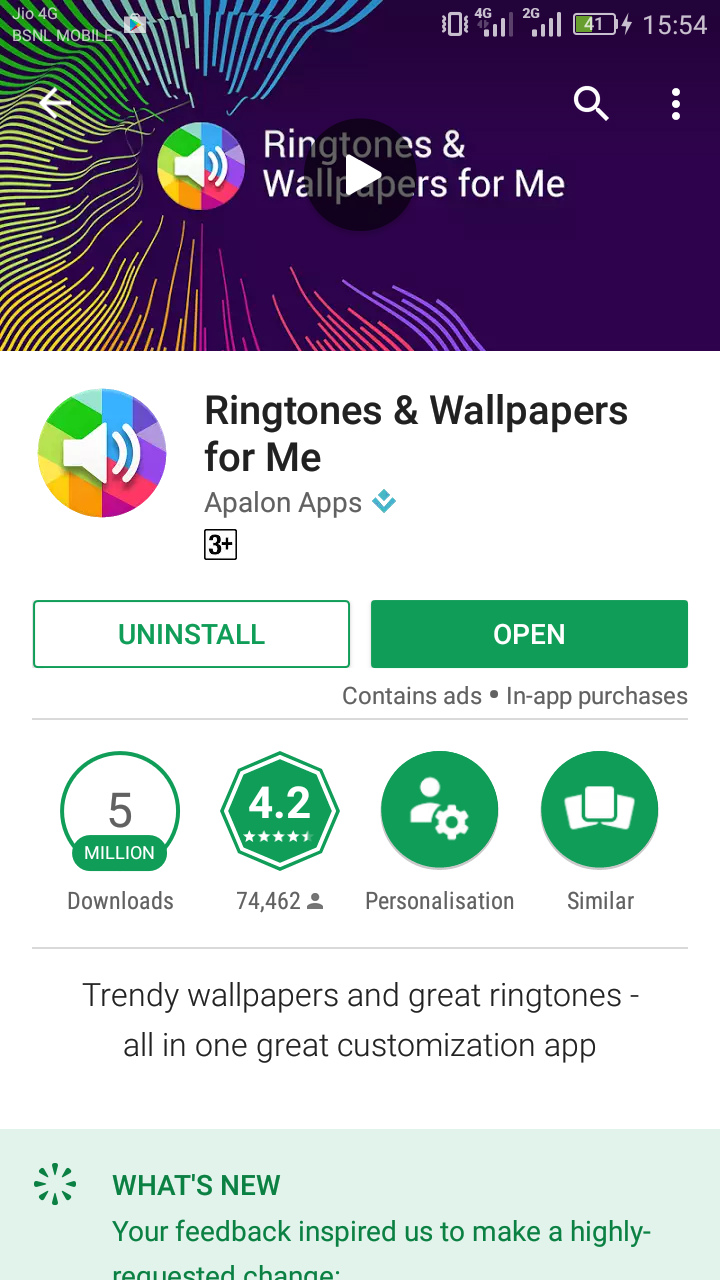
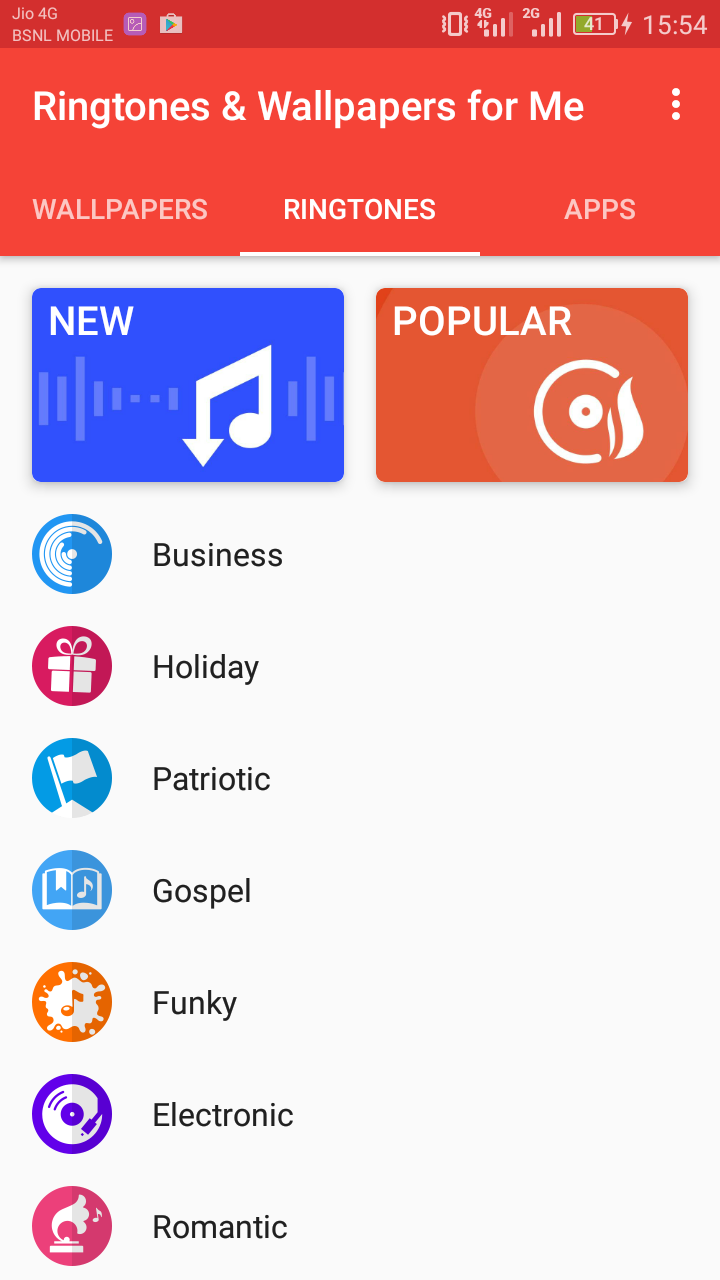
Audiko has a very different interface with a blocky design. I’m not a huge fan of it but is still very easy to use. The app lets you create ringtones and assign it as a ringtone, alarm tone or notification tone. The first step is to choose the option to create a free ringtone. Then, you have the option to create a ringtone from their library or from a file present on your phone.
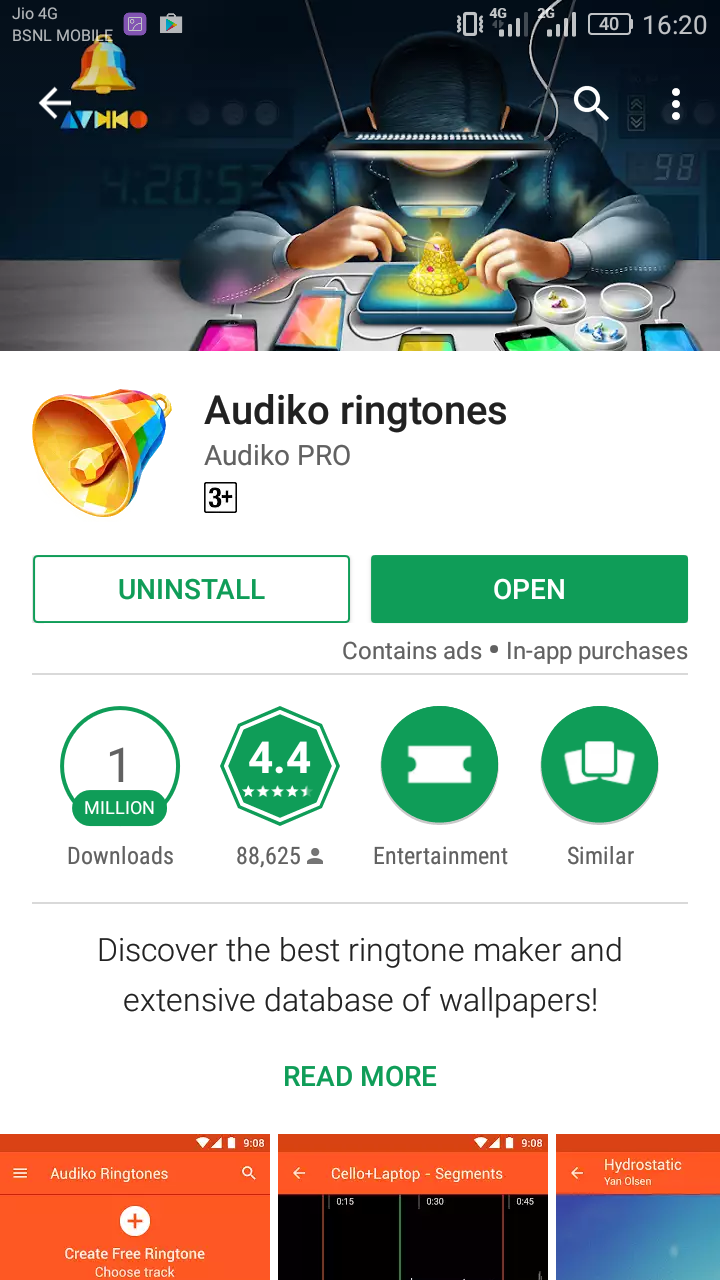
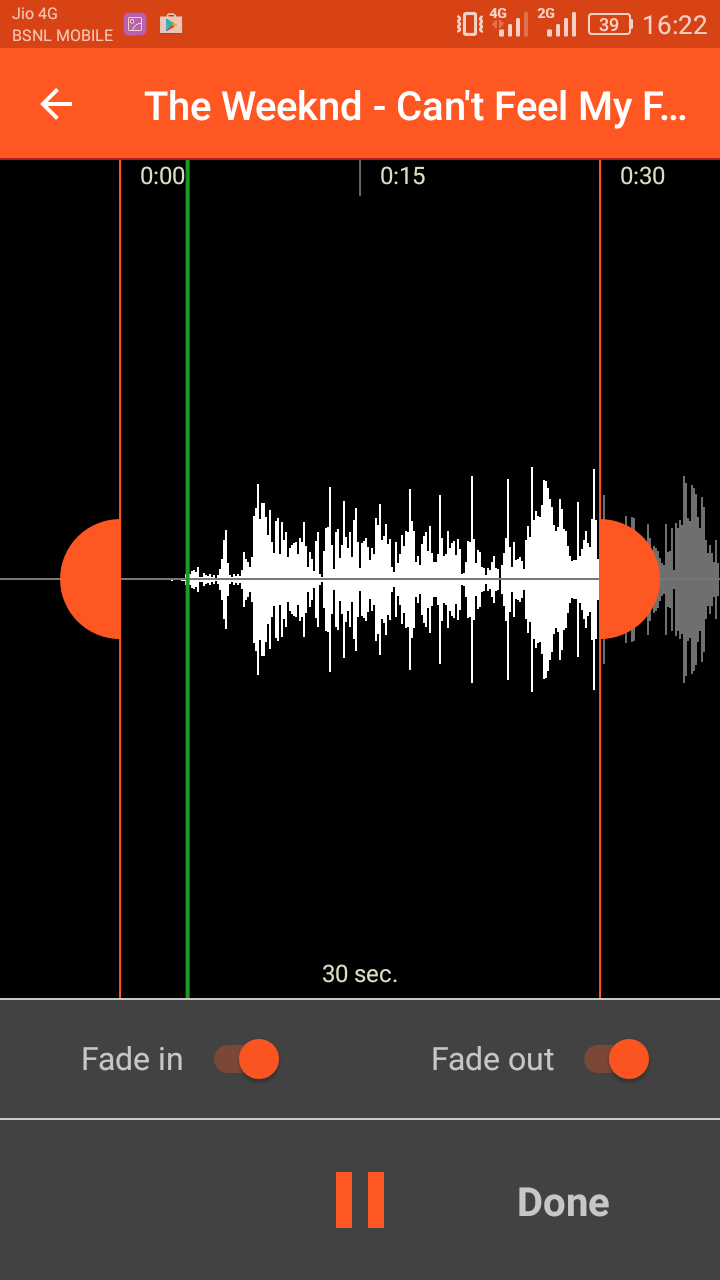
For me personally, Ringdroid is the best app on this list. It is because of one differentiating factor that puts Ringdroid ahead of the pack. And that is it doesn’t contain ads. Yes, you heard that right. Ringdroid is one of the first custom ringtone makers and it is completely open source. You can even go ahead and download their source code from ringdroid.com.


Ringtone Maker is an app with over 50 million downloads and over 400,000 reviews. The interface is plain and simple to use. If you’ve used any other custom ringtone apps, you’ll understand that this app too has a very similar interface. When you open it, you will be able to view all the available music on your smartphone. Pressing the three dots on the side will bring up a sub-menu with a lot of options.
From the menu, you can edit the ringtone, preview it, make it the default ringtone, delete it, assign it to a contact and more. Select the edit option and then use the sliders to set the start and end points. Once that is done, press the save button on the top and you can save it as a music track, ringtone, notification tone or an alarm tone.
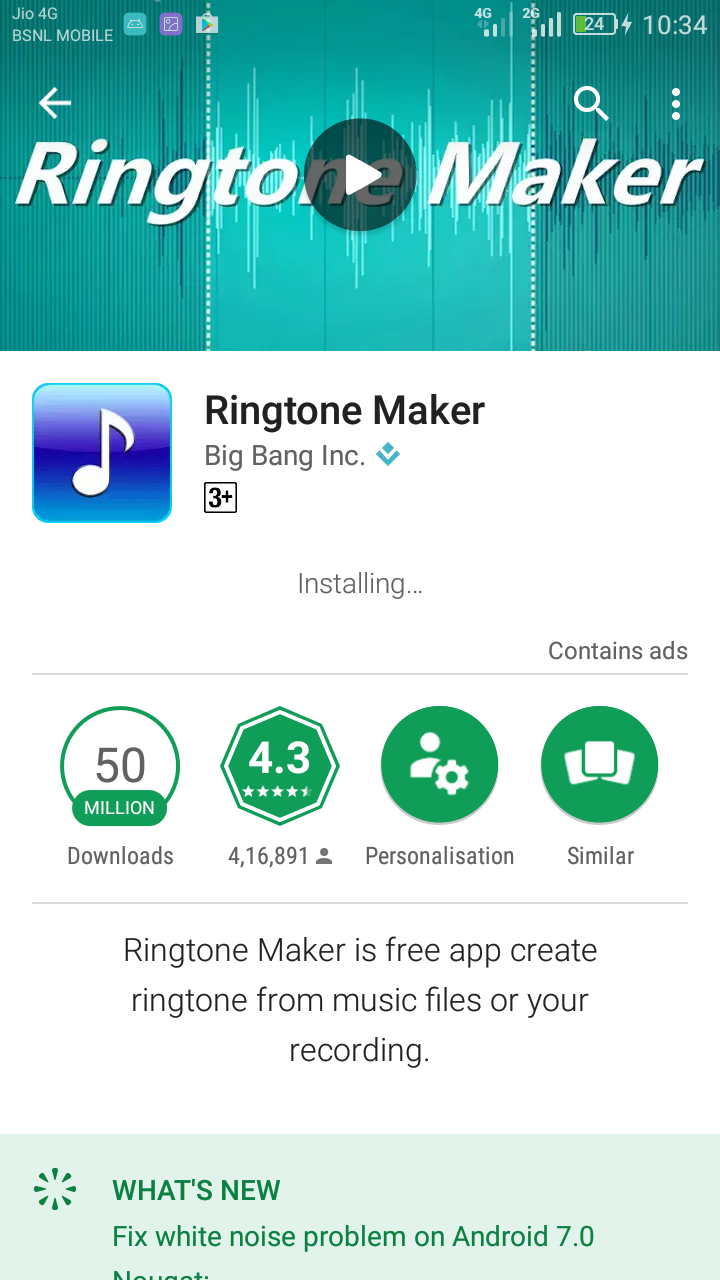
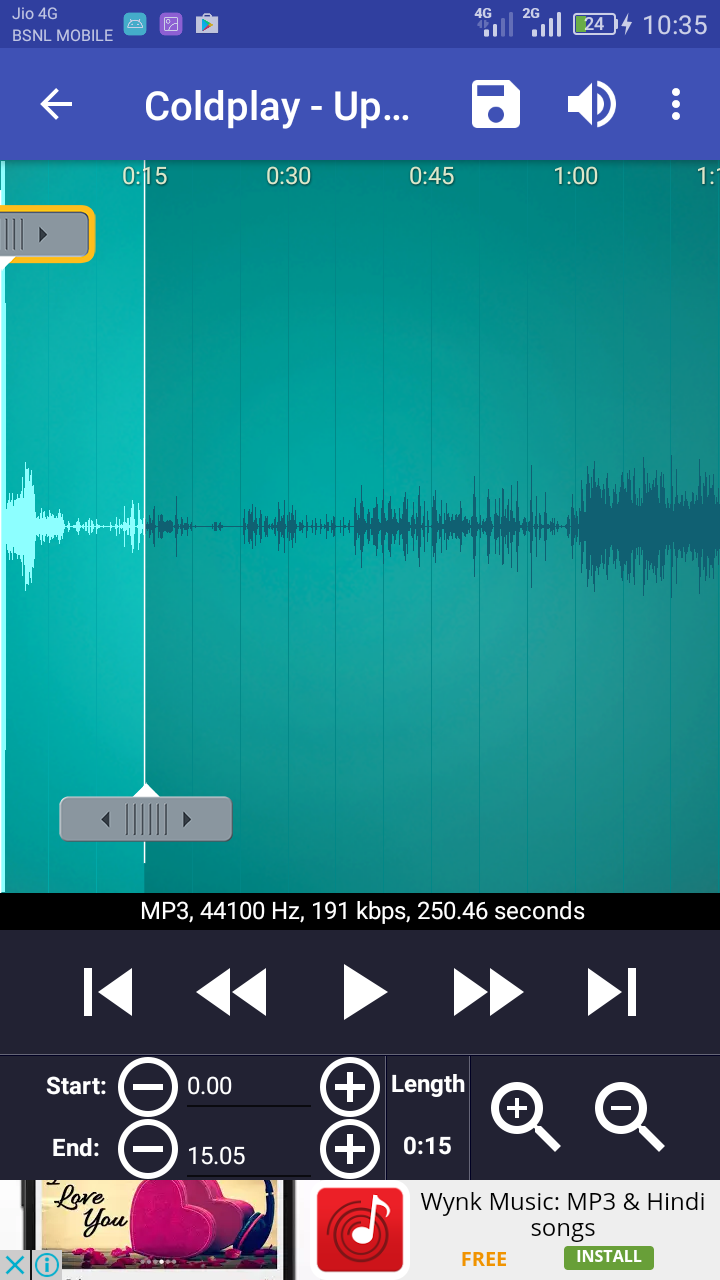
MP3 Cutter and Ringtone Maker has the most number of reviews on our list of the Top Free Custom Ringtone Apps for Android 2017. With over 600,000 reviews from more than 10 million downloads, it is a really popular app. Here are the steps that you need to follow to set a custom ringtone using MP3 Cutter and Ringtone Maker. First of all, get the app from the PlayStore. You can use the link given here. Next, open up the app and you will be greeted with three options – cut a song/music, record, and edit and saved ringtones. Choose the option to cut a song/music.
Then you’ll be greeted with all the available music in your phone. All you have to do now is select the song of your choice and use the dragging tools to choose the start and end points. After you’ve done that, click on the save button on the top right corner and you can set it as your ringtone, notification tone, alarm tone or simply save it as a music file.
The great thing about this app, like the others on this list, is that it is extremely easy to use. The interface is simple and you will be at ease as soon as you start using it. The only con about this app, like most of the others on this list, is the presence of ads. But that is not a huge negative that cannot be overlooked.
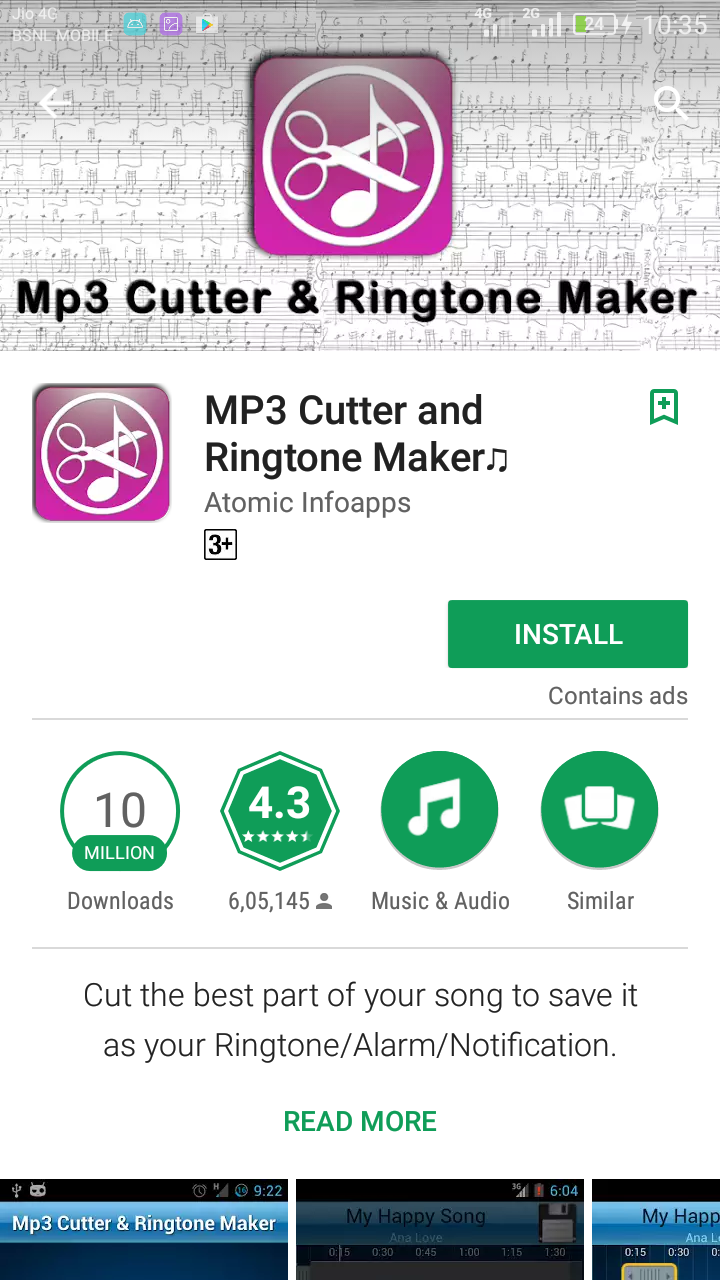
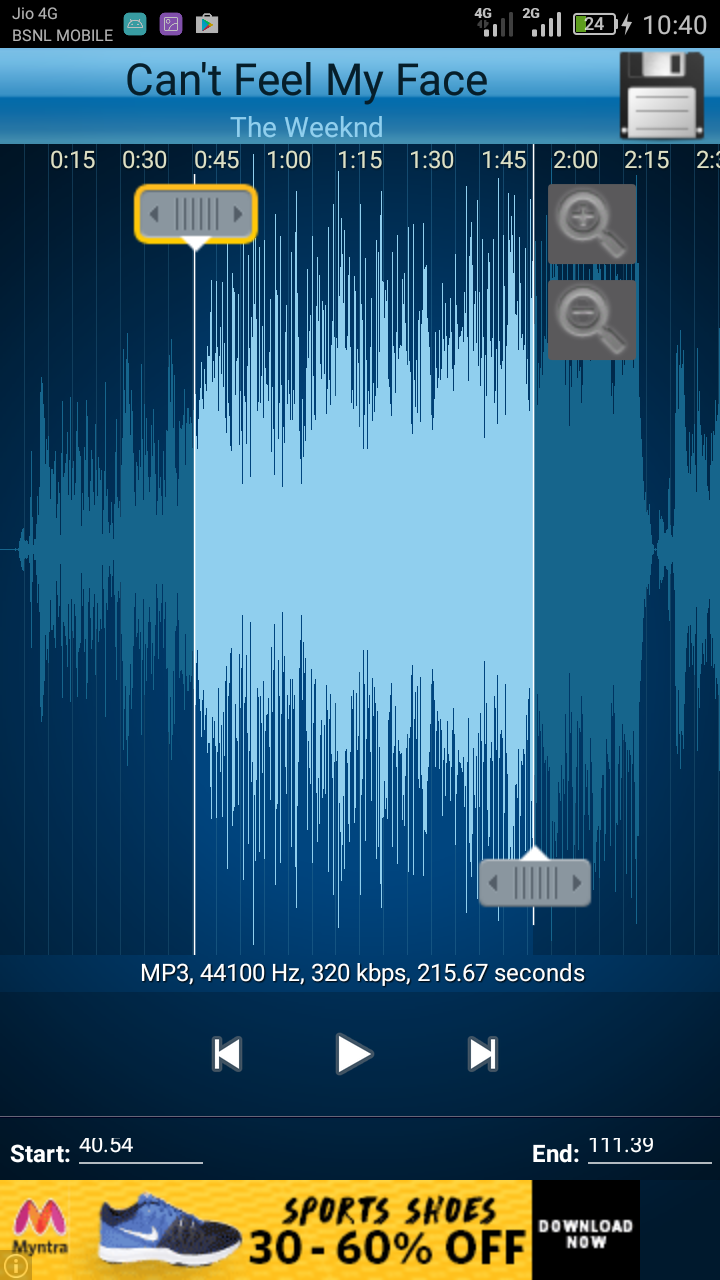
All articles